How it works
The school management needs to login into the platform. Select Create Trip in settings. Then select the bus name and time for the trip along with the date. Now mark the pickup and drop points according to the shortest route on the map. The created trip will be sent to the driver. So, it becomes easy for the driver to complete his trip on time.
Various reports available for trip management are:
• Trip Status: This report helps to know the current status of the trip. It is also useful to understand the delays and the type of trip taken by bus.
• Trip Summary: This report gives a summary of the trip taken by bus. It also gives useful information like the total distance and number of alerts during the trip.
• Trip Attendance: Get the detail of the student attendance during the trip along with the bus location.
• Vehicle Trips: Know the detail of all the trip taken by the bus. Thus, enables to understand the bus trip..
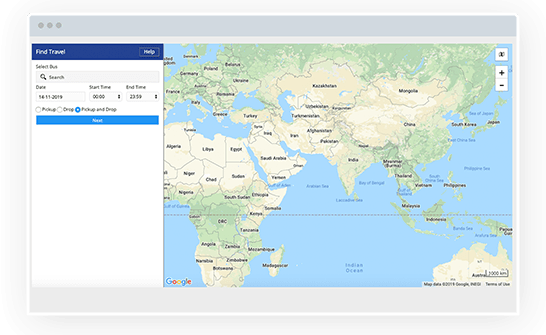
Benefits
Saves travel time

Proper trip management not only makes the trip easier but also eliminates the time consumed on long routes.
User-friendly interface

With simple steps available in trip management, it becomes easy to use the interface.
Informative reports

Get various reports that help you understand the trip in detail. It also helps you to compare your previous trip with the current one.

